The information age is marked by the widespread availability and accessibility of data. You use data every day to guide your decisions and establish objectives, whether it’s information about how much time you spend on your phones, or estimated delivery dates for your items.

ETL Tools
Organizations rely heavily on data to inform their operations, just like individuals do. They collect and manage vast amounts of information on customers, employees, products, and services. To ensure seamless collaboration and knowledge-sharing, this data must be standardized, integrated, and disseminated across various departments, systems, and even external partners.
To achieve this, organizations employ Extract, Transform, and Load (ETL) processes. ETL technologies enable the efficient preparation, transfer, and storage of data between systems, preventing data silos and facilitating large-scale information sharing. By standardizing and scaling data pipelines, ETL solutions help businesses manage the massive volumes of data generated across their operations.
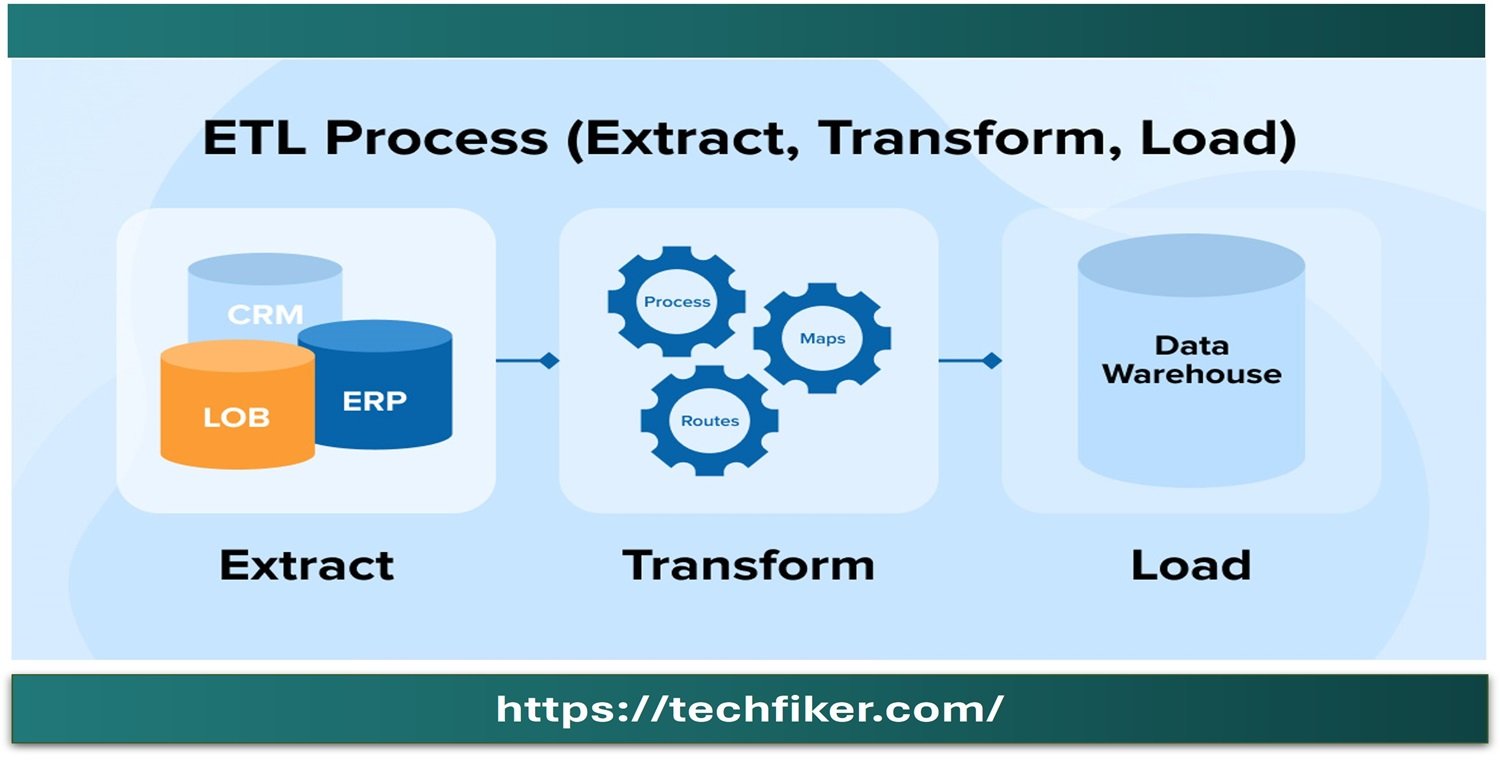
Why ETL Tools?
ETL (Extract, Transform, Load) tools facilitate the seamless integration of data from multiple sources, ensuring consistency, quality, and centralized storage in data warehouses. By leveraging ETL technologies, organizations can establish a standardized data management framework, simplifying data ingestion, sharing, and storage while enhancing overall data quality.
ETL tools empower data-driven platforms and organizations, such as Customer Relationship Management (CRM) systems. By providing a unified interface for all business operations, CRM platforms enable effortless data sharing across teams, fostering a more comprehensive understanding of business performance and progress toward goals.
Enterprise Software ETL Tools
Commercial ETL tools are designed and maintained by established software companies, which were early adopters of ETL technology. As a result, their solutions are typically more stable, mature, and feature-rich. Key characteristics of commercial ETL tools include:
– User-friendly graphical user interfaces (GUIs) for designing ETL pipelines
– Broad support for relational and non-relational databases
– Comprehensive documentation and active user communities
While commercial ETL tools offer advanced functionality, they often come with a higher price tag and require significant investment in employee training, integration services, and onboarding due to their complexity.
Open-Source ETL Tools
The rise of open-source ETL solutions is a natural extension of the growing open-source movement. Today, many free ETL solutions are available, offering graphical user interfaces (GUIs) for designing data-sharing processes and monitoring data flows. A significant advantage of open-source solutions is that businesses can access the source code, allowing them to examine the tool’s architecture and customize features.
However, open-source ETL solutions can vary in terms of maintenance, documentation, usability, and functionality, as they are often not supported by commercial organizations. Despite this, open-source ETL solutions can be a cost-effective and flexible alternative for businesses seeking to manage their data integration processes.
Cloud-Based ETL Tools
The increasing adoption of cloud and integration platform-as-a-service (iPaaS) technologies has led cloud service providers (CSPs) to offer ETL tools built on their infrastructure. Cloud-based ETL tools offer several benefits, including:
– High performance, availability, and flexibility
– Scalability to match changing data processing demands
– Streamlined pipelines, as all operations occur within a shared infrastructure
However, cloud-based ETL tools have limitations:
– They are restricted to the CSP’s environment
– They do not support data stored in other clouds or on-premise data centers
Alternatively, businesses with development resources can create custom ETL tools using standard programming languages like SQL, Python, and Java. This approach offers:
– Tailored solutions to meet specific organizational priorities and workflows
However, it also requires:
– Significant internal resources for development, testing, maintenance, and updates
– Additional planning for onboarding new users and developers unfamiliar with the platform
Now that we’ve explored ETL tools and categories, let’s discuss how to evaluate these options to find the best fit for your organization’s
How to Assess ETL Tool
Every organization has unique needs and characteristics that influence its data management requirements. When assessing ETL tools, consider the following universal standards:
Use Case
Carefully evaluate the tool’s ability to meet your specific use case. Consider the complexity of your data, the size of your organization, and the severity of your data analysis needs.
Budget
Consider the total cost of ownership, including:
– Licensing fees
– Resource requirements (e.g., developer expertise)
– Support and maintenance costs
Capabilities
Look for ETL tools that offer:
– Customization options for various teams and business processes
– Automated features (e.g., de-duplication, data quality enforcement)
– Data linkage capabilities for seamless platform sharing
Data Sources
Ensure the ETL tool can:
– Connect to various data sources (on-premises, cloud, or hybrid)
– Handle complex data structures and unstructured data formats
– Extract data from all sources and store it in standardized formats
Technical Literacy
Assess the tool’s ease of use for:
– Developers (e.g., coding requirements, language compatibility)
– End-users (e.g., automation capabilities, intuitive interfaces)
Next, we’ll explore ETL tools, grouped by category:
ETL Tools
- Integrate.io
- IBM DataStage
- Oracle Data Integrator
- Fivetran
- SAS Data Management
- Talend Open Studio
- Pentaho Data Integration
- Singer
- Hadoop
- Data do
- AWS Glue
- Azure Data Factory
- Google Cloud Dataflow
- Stitch
- Informatica PowerCenter
- Skyvia
Integrate.io
Price:
- Free trial available
- Paid plans offered
Type: Cloud
Overview
Integrate.io is a cutting-edge, low-code data integration platform offering a comprehensive suite of features, including ETL, ELT, API generation, observability, and data warehouse insights. With hundreds of connectors, this platform enables users to effortlessly design and manage automated, secure data pipelines.
Key benefits include:
- Regularly updated data for informed decision-making
- Scalability to handle large data volumes and diverse use cases
- Seamless data aggregation to warehouses, databases, storage, and operational systems
- Actionable insights to optimize customer acquisition costs (CAC), return on ad spend (ROAS), and go-to-market strategies
IBM DataStage
Pricing
- Free trial available
- Paid plans offered
Type: Enterprise
Overview
IBM DataStage is a robust data integration tool that utilizes a client-server architecture, enabling efficient data processing and management.
Key Features
- Supports extract, load, and transform (ELT) and extract, transform, and load (ETL) models
- Integrates data from diverse sources and applications
- Offers high-performance capabilities
- Available in two versions:
- On-premise deployment
- Cloud deployment (DataStage for IBM Cloud Pak for Data)
Oracle Data Integrator
Pricing
- Available upon request
Type: Enterprise
Overview
Oracle Data Integrator (ODI) is an enterprise-level data integration solution designed to build, manage, and maintain data integration workflows across organizations.
Key Features
- ODI supports a wide range of data integration needs, from high-volume batch loading to data services for service-oriented architecture.
- It also features built-in connections with Oracle GoldenGate and Oracle Warehouse Builder, as well as parallel processing capabilities for faster data processing.
Fivetran
Pricing
- Standard Select: $60/month
- Starter: $120/month
- Standard: $180/month
- Enterprise: $240/month
Type: Enterprise
Overview
Fivetran is a cloud-based data integration platform that enables organizations to centralize and analyze their data.
Key Features
- Connects to various data sources, including cloud storage, databases, and applications
- Automates data integration and synchronization
- Supports data transformation and visualization
- Scalable and secure architecture
SAS Data Management
Pricing
- Custom pricing available upon request.
Type: Enterprise
Overview
SAS Data Management is an enterprise data integration framework designed to connect to diverse data sources, including cloud storage, legacy systems, and data lakes.
Key Features
- Provides a unified view of organizational operations through interconnected data sources
- Streamlines processes by reusing data management rules
- Enables non-technical stakeholders to access and analyze data
- Integrates with third-party data modeling tools for data visualization
- Supports multiple operating systems and databases
Talend Open Studio
Pricing
- Free
Type: Open Source
Overview
Talend Open Studio is a free, open-source solution for rapidly building data pipelines.
Key Features
- Intuitive drag-and-drop GUI for connecting data components
- Supports data integration from various sources, including Excel, Dropbox, Oracle, Salesforce, and Microsoft Dynamics
- Includes built-in connectors for accessing data from relational databases, software-as-a-service platforms, and packaged application
Pentaho Data Integration
Pricing
- Custom pricing available upon request.
Type: Open Source
Overview
Pentaho Data Integration (PDI) is an open-source solution that streamlines data integration processes, transforming and preparing data for analysis.
Key Features
- Collects, cleanses, and stores data in a standardized format
- Distributes data to users for analysis and reporting
- Supports IoT data access for machine learning applications
- Includes Spoon desktop client for creating transformations, scheduling jobs, and manual process execution
Singer
Pricing
- Free
Type: Open Source.
Overview
Singer is an open-source scripting solution designed to streamline data transfer between applications and storage systems.
Key Features
- Enables seamless data extraction and loading between various sources and destinations
- Utilizes JSON to handle complex data types and enforce data structures through JSON Schema
- Supports development in any programming language
- Facilitates standardized data integration pipelines
Hadoop
Pricing
- Completely free.
Type: Open Source
Overview
Apache Hadoop is an open-source software library that enables the processing of large data sets by distributing computational tasks across computer clusters.
Key Features
- Scalable and flexible framework for big data processing
- High availability and fault tolerance
- Detects and handles errors at the application layer
- Includes Hadoop YARN module for job scheduling and cluster resource management
Data do
Pricing
- Free trial available
- Paid plans offered
Type: Cloud
Overview
Data do is a cloud-based ETL tool that enables flexible data integration for both technical and non-technical users, without requiring coding knowledge.
Key Features
- Seamless integration into existing technology architecture
- Wide range of connections and customizable metrics
- Centralized system for managing multiple data pipelines
- Rapid deployment of pipelines upon account creation
- Maintenance-free pipelines, with Dataddo handling API changes
- Additional connectors available on-demand within 10 business days
- Compliant with SOC2, ISO 27001, and GDPR
AWS Glue
Pricing
- Offers free tier, with paid plans available for additional features and usage.
Type: Cloud
Overview
AWS Glue is a cloud-based data integration platform that enables both technical and non-technical users to easily integrate and prepare data for analysis.
Key Features
- Supports visual and code-based interfaces
- Includes AWS Glue Data Catalog for centralized data discovery
- Offers AWS Glue Studio for visually creating, running, and managing ETL pipelines
- Provides serverless architecture for scalability and cost-effectiveness
- Allows custom SQL queries for direct data connections
Azure Data Factory
Pricing
- Free trial available, with paid plans offered upon request.
Type: Cloud
Overview
Azure Data Factory is a cloud-based, serverless data integration solution that dynamically scales to match compute demands, offering a pay-as-you-go pricing model.
Key Features
- Supports over 90 built-in connections for data ingestion
- Offers both no-code and code-based interfaces
- Integrates with Azure Synapse Analytics for advanced data analysis and visualization
- Supports continuous integration and deployment (CI/CD) workflows for DevOps teams
- Enables version control with Git
Google Cloud Dataflow
Pricing
- Free trial available, with paid plans offered upon request.
Type: Cloud
Overview
Google Cloud Dataflow is a fully managed cloud-based data processing service designed to optimize computational resources and automate resource management.
Key Features
- Automatically scales resources to match demand, reducing processing costs
- Flexible scheduling to optimize resource utilization
- Integrates AI capabilities for predictive analytics and real-time anomaly detection
- Enables real-time data transformation and processing
Stitch
Pricing
- Free trial available, with paid plans offered upon request.
Type: Cloud
Overview
Stitch is a cloud-based data integration solution that simplifies data consolidation from various sources.
Key Features
- Supports data sourcing from over 130 platforms, services, and apps
- Automates data consolidation into a data warehouse without requiring manual coding
- Open-source architecture allows development teams to add custom features and sources
- Emphasizes compliance with features for data control, governance, and regulation adherence
Informatica PowerCenter
Pricing
- Free trial available, with paid plans offered upon request.
Type: Enterprise
Overview
Informatica PowerCenter is an enterprise-level data integration platform that leverages metadata to optimize data pipelines and foster collaboration between business and IT teams.
Key Features
- Supports complex data types, including JSON, XML, PDF, and IoT machine data
- Automatic data validation to ensure transformed data meets predefined standards
- High availability and efficient performance
- Pre-built transformations for ease of use
- Scalability to meet compute demand
Skyvia
Pricing
- Free plan available
- Basic plan: $15/month
- Standard plan: $79/month
- Professional plan: $399/month
Type: Opensource
Overview
Skyvia is an open-source data integration platform that offers a range of pricing plans to suit different business needs.
Key Features
- Configurable data synchronization with custom fields and objects
- Automatic primary key creation, eliminating the need for data format alterations
- Cloud data replication capabilities
- Data export to CSV for easy sharing
- Data import into cloud applications and databases
You may read our other blogs: Google Colab | 1st Choics of Data Scientist to Work Quickly with Python and Pyspark


