What is Power BI (Basic Overview)
You can use data from multiple sources to create dynamic dashboards and analysis reports with the aid of Power BI, a business intelligence and data visualization tool. Customers can quickly create their own dashboards and reports with Power BI by utilizing a cloud-based service for interactive visualizations.
Many platforms use Power BI versions, including desktop, service-based (SaaS), and mobile Power BI applications. It provides a range of business intelligence services and software connectors.
You will learn all of the fundamental concepts of Power BI in this course, and you will also acquire a firm grasp on how to use the Power BI tool
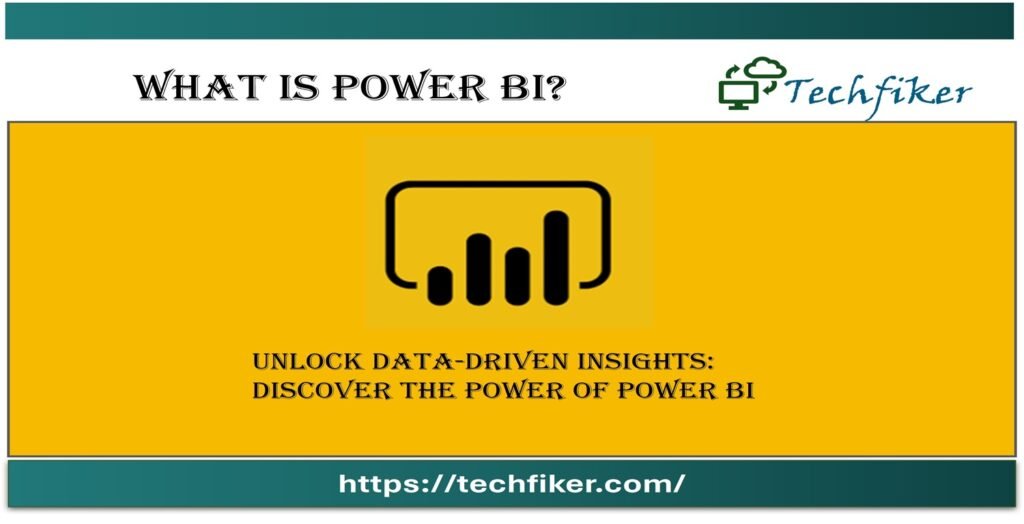
Overview of POWER BI TOOLS
We will now examine various Power BI tool types in this Power BI desktop tutorial.
Among the crucial Power BI tools are:
Power BI Desktop
Power BI’s main authoring and publishing tool is Power BI desktop. It is used by developers and power users to create completely new reports and models. This is free tool that anyone can use.
Power BI Gateway
Direct Query, Import, and Live Query are examples of on-premise data sources that are connected to the Power BI Service via the Power BI Data Gateway. It is configured by the Bl Admin.
Power BI Report Service
It can host Power Bl Desktop reports, mobile reports, KPIs, and paginated reports. Power Bi Report is a server web portal or on-premises service that is used to create Power Bi reports for business expansion and decision-making.
Power BI Mobile Service
A Power BI mobile app is available for Windows, iOS, and Android. It can be managed with Microsoft Intune. This tool displays the reports and dashboards from the Power BI Service Report Server.
POWER BI HISTORY
- The Power BI concept was developed by Ruler and Dhers Netz of the Microsoft SQL server coverage services team.
- West Chadic George created it in 2010 and gave it the name Project Crescent.
- In 2011, SQL Server Codenamed Mount McKinley was released.
- Microsoft released the initial Power BI preview in September 2014.
- The first version of Power BI was released on July 24, 2015. It was constructed with Excel add-ins called Power Query, Pivot, and View.
- The following link can be used to answer a lot more questions about Power Bi. Business intelligence and Power bi
Take a look at our other blogs that may be of assistance:

